A couple of weeks ago I was asked by Starter Story to talk about my story, and now the article is live. It might be the most detailed piece I ever wrote about the SP-Studio, and there’s also some advice for you if you want to launch your own project. So I think it is an interesting read. 🙂
starterstory.com is a website focused on entrepreneurs and their launch of new business ideas. The SP-Studio is kind of a special case here, because earning money was never its main focus. But because of the audience I was able to reach with it it still counts as an success story.









 Two months ago I revealed the mobile version of the new SP-Studio in a special livestream. Now it’s time for the promised second part of the reveal! This time we will have a look at the big version, show new awesome features Lars coded and I will tell you about the actual release date. Of course I will also reply to questions and feedback from the chat, so I’d be very happy to see some new and old faces! 🙂 You need to register on Twitch to use the chat. This is the time and place (
Two months ago I revealed the mobile version of the new SP-Studio in a special livestream. Now it’s time for the promised second part of the reveal! This time we will have a look at the big version, show new awesome features Lars coded and I will tell you about the actual release date. Of course I will also reply to questions and feedback from the chat, so I’d be very happy to see some new and old faces! 🙂 You need to register on Twitch to use the chat. This is the time and place (

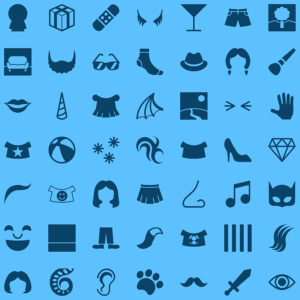 In about two months the new SP-Studio is supposed to launch! So I set up an extra page to collect all information about it in one place:
In about two months the new SP-Studio is supposed to launch! So I set up an extra page to collect all information about it in one place: 
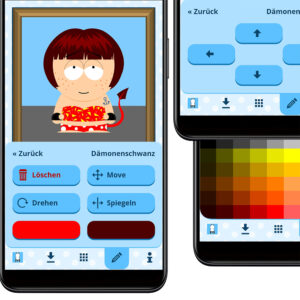
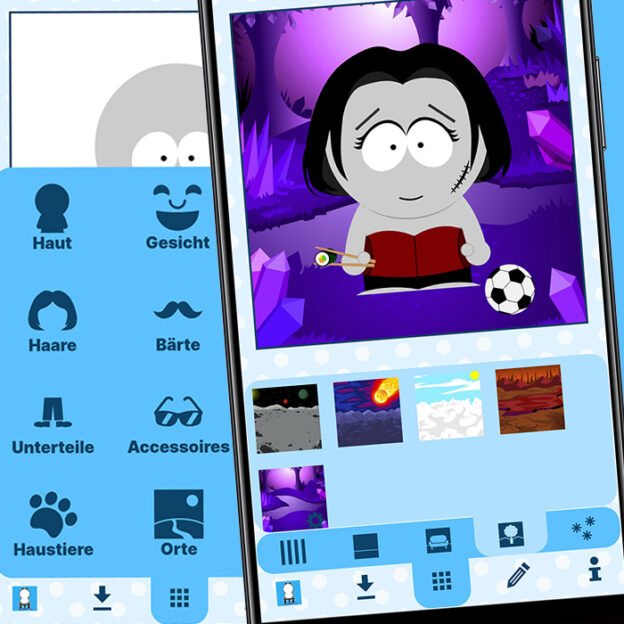
 Today I want to show you the new (and very likely final ;)) design of the new SP-Studio’s mobile version. I already showed this to my Patreon supporters and in my Twitch livestream last weekend, but now it’s finally time to share some screenshots in this blog as well. So let’s have a look at what Lars developed for us, because I can’t wait to show this to all you!
Today I want to show you the new (and very likely final ;)) design of the new SP-Studio’s mobile version. I already showed this to my Patreon supporters and in my Twitch livestream last weekend, but now it’s finally time to share some screenshots in this blog as well. So let’s have a look at what Lars developed for us, because I can’t wait to show this to all you!