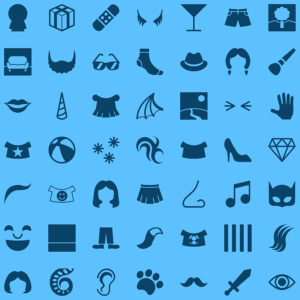 In about two months the new SP-Studio is supposed to launch! So I set up an extra page to collect all information about it in one place: THE NEW SP-STUDIO
In about two months the new SP-Studio is supposed to launch! So I set up an extra page to collect all information about it in one place: THE NEW SP-STUDIO
In addition I can announce one new feature I haven’t talked about yet:
You will be able to save your image as a png file with transparency! Lars made this possible in the new SP-Studio. You can remove the background and only save the character. Then you can paste it onto your own backgrounds or easily combine multiple characters in a programm like Paint ot Photoshop. The transparency even works partly which means items like fog clouds or glasses will keep their look. Transparent png files where wished by many SP-Studio fans over the years, so I am very happy about this new feature.



Can you do Left, Right, And Back sides so it can be easier. But the rest is so amesome. I’m looking forward this.
I could do this – if you want to wait three more years for the new SP-Studio… 😉 I’d have to draw different views of 2000 items and this would be really boring for me and for those who are waiting for the updates. This is why I never added different views in the past. The time can be used in a much better way.
Or you can calculate it this way: Even if I only had one more view this means half the items, because I only have a limited amount of time to work on the SP-Studio.
mam pytanie jak zrobić avatar na sp studio?
I am sorry, what do you mean?
Przepraszam, co masz na myśli?