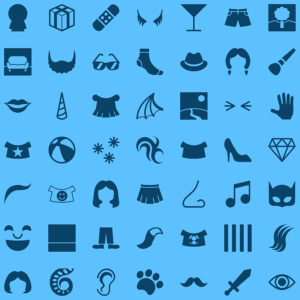 In about two months the new SP-Studio is supposed to launch! So I set up an extra page to collect all information about it in one place: THE NEW SP-STUDIO
In about two months the new SP-Studio is supposed to launch! So I set up an extra page to collect all information about it in one place: THE NEW SP-STUDIO
In addition I can announce one new feature I haven’t talked about yet:
You will be able to save your image as a png file with transparency! Lars made this possible in the new SP-Studio. You can remove the background and only save the character. Then you can paste it onto your own backgrounds or easily combine multiple characters in a programm like Paint ot Photoshop. The transparency even works partly which means items like fog clouds or glasses will keep their look. Transparent png files where wished by many SP-Studio fans over the years, so I am very happy about this new feature.


Can you do Left, Right, And Back sides so it can be easier. But the rest is so amesome. I’m looking forward this.
mam pytanie jak zrobić avatar na sp studio?