The new SP-Studio is there! The last updates were about new objects, this is not. I improved everything else instead, because I used the last months to think about what I want to change on this website. And there were many things… With version 4.0 it is easier for my visitors to save the pictures and for me it is easier to include new objects. So this is the base for more updates in the future which was really neccessary. After many weeks with not enaugh sleep it’s finally finished:
NEW DESIGN
The menu and news of this website stayed the same, but the rest should be less ugly now. At least that’s what I think ;). Have a look around. New is INFO, were you can read more about the last updates and the history of this website. The SP-Studio itself got a new design too, nothing stayed the same. It’s bigger now and you can scroll through the categories instead of clicking through single pages. The Help texts will be better. I guess you will notice the changes and hope you like them.
SP-STUDIO COMMUNITY
A big change is the new SP-Studio Community. What’s that? Well, I always thought it was sad that I had so many visitors (10.000s per day), but they could not interact. So now you can join the Community, which is a gallery for pictures created on this website.
I plan to allow little galleries for every user in the future, but I want to test it first. So now it’s still empty and the first event will be a contest which will start tomorrow. An extra news entry will be written then, but you can already register your nickname in the gallery and look around.
SAVE BUTTON
YES! I almost lost hope, but finally there is a working save button in the SP-Studio. Many SP-Studio visitors offered help with this, a BIG THANK YOU to all of you! Though I had help it took me weeks of hard work to include this “simple” feature.
NEW OBJECTS
There are just a few new objects, because it was so much work to redo the SP-Studio and website. I wanted to focus on everything else first. But you can color your shoes now, there are text bubbles and a few other objects. I saved the rest for later updates. And don’t worry – you won’t have to wait so long again for the next update, because version 4 helps me to include updates easier. This one was special because it is a new version, which a lot of work for me.
Known problems:
Unfortunately I had some problems with the English translation, so some parts of the SP-Studio file are still in German only. Of course this will be fixed as soon as possible!
But I am sure you know how to use it, right? 🙂 The first contest will start in a couple of hours when the translation is finished, that’s why the Community Gallery is still empty. Redesigning everything at the same time always is kinda tricky, so please excuse some minor errors and details which are not finished yet. But now I will really need some hours of sleep first… the update stole me some nights lately. Update: Now the English version should be complete. If you still notice errors, please tell me about it. Oh, and the News got a nicer design too, fitting to the rest of the website.



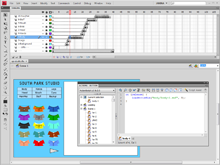



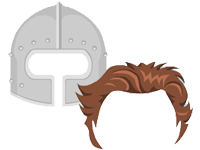 Time for a little update: Two new items were included today! Caribou, winner of the “What happened in 2010?” contest, requested the helmet. SoxKid, winner of the “Pokemon” contest, the haircut.
Time for a little update: Two new items were included today! Caribou, winner of the “What happened in 2010?” contest, requested the helmet. SoxKid, winner of the “Pokemon” contest, the haircut.